
Xml2Png
Description text from Xml file to image generator
For quite some time now, I was using an autohotkey coded script to generate my hyperspin wheels which I didn’t have any artwork for.
As some hyperspin users have asked me, I created an interface for a simple use of my script, I gave it the name Xml2Png, the use is simple but I will explain it to you…
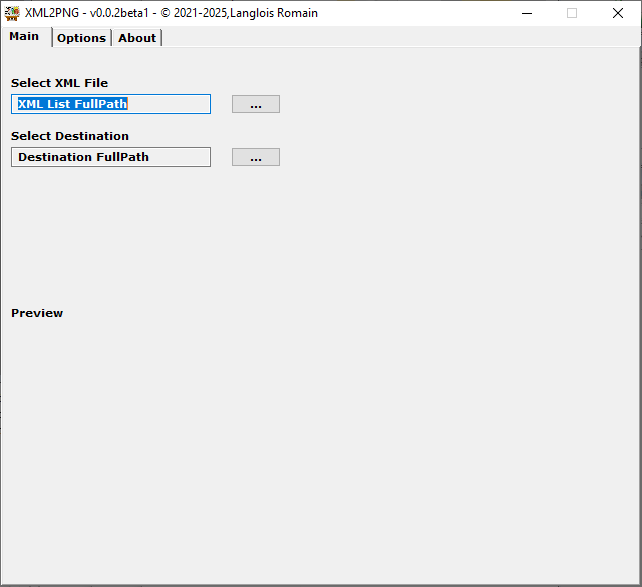
With XML2PNG, easily create wheels or personalized artworks: The program converts your Xml database (description,year,genre and manufacturer) to a text on a PNG image. In a few clicks it’s done!
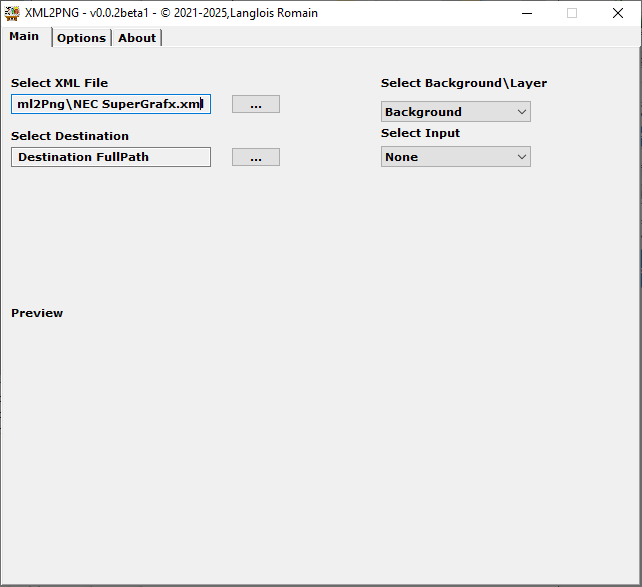
First , select your xml file containing the games that you want to create artworks…
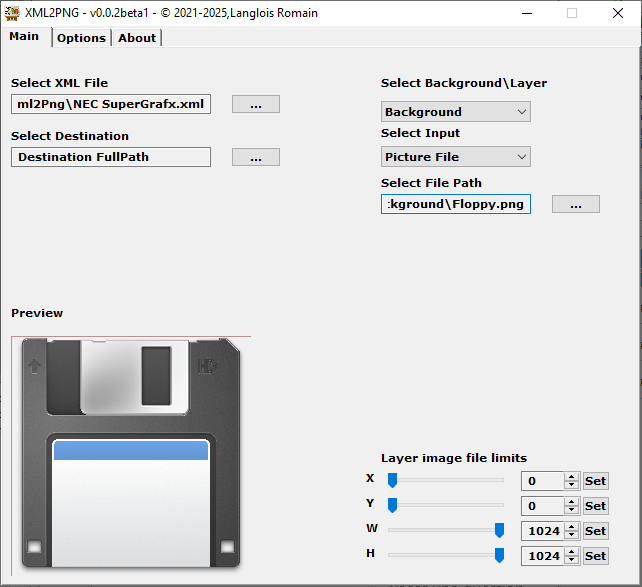
Then , select the background image you want to use with text layer…
(app contains some background image if necessary into background directory)
The preview shows you the background selected.
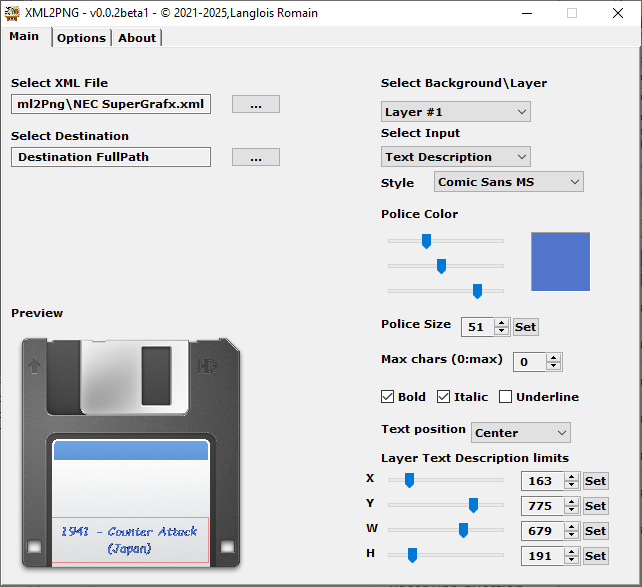
Then choose a layer, for example here Layer #1 with the input option [Text Description].
The preview shows you the background image with the longest text layer of the XML file.
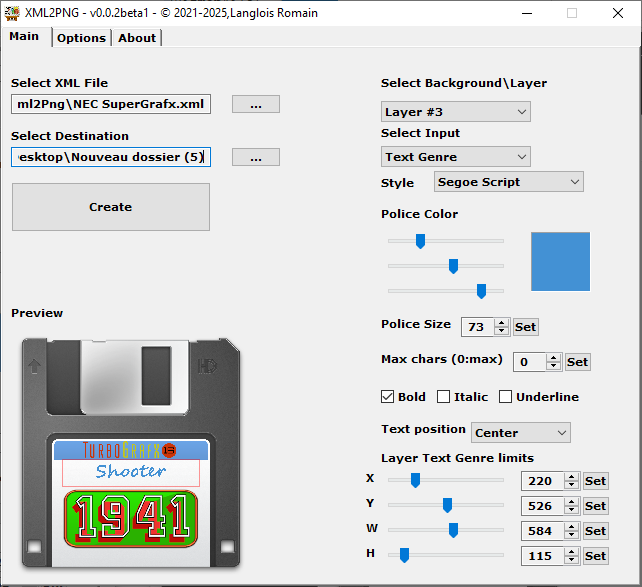
Select up to 5 layers, adjust their options, then select the destination for artworks created .
Now , click “Create”, it’s done !
Links
Download…
Tutorial , ChangeLog , etc…
Youtube video
Thanks
Created by r0man0 (Romain Langlois)